ULTIMATE Website Hosting on AWS CloudFront with AWS S3 from Scratch: A Beginner's Guide

What is CloudFront?
Imagine a global network of servers strategically positioned around the world. That's essentially CloudFront! When someone accesses your website, CloudFront delivers the content from the server closest to them, significantly reducing load times. Think of it as having copies of your website content readily available near your visitors, ensuring a speedy delivery experience.
Benefits of CloudFront:
- Enhanced Speed: CloudFront dramatically reduces website loading times by delivering content from geographically closer servers. This translates to a smoother and more enjoyable user experience for your visitors.
- Improved Scalability: CloudFront automatically scales to handle traffic spikes, ensuring your website remains performant even during high-demand periods. No more worrying about website crashes due to sudden surges in traffic.
- Global Reach: CloudFront's extensive network ensures your content reaches users worldwide with minimal latency (delay). This is especially beneficial if your target audience is spread across different continents.
- Reduced Costs: By offloading content delivery from your origin server (e.g., your S3 bucket), CloudFront helps minimize bandwidth usage and potentially lowers your overall hosting costs.
How CloudFront Works:
- User Requests Content: A visitor tries to access your website.
- CloudFront Intervenes: CloudFront intercepts the request and checks if it has a cached copy of the requested content at its edge locations.
- Content Delivery: If the content is cached, CloudFront delivers it directly to the user from the closest edge location, resulting in super-fast loading times.
- Origin Server Interaction (if not cached): If the content isn't cached, CloudFront retrieves it from your origin server (e.g., S3 bucket) and caches it at the edge location for future requests.
Create a CloudFront Distribution: Within the AWS Management Console, navigate to CloudFront and create a new distribution.
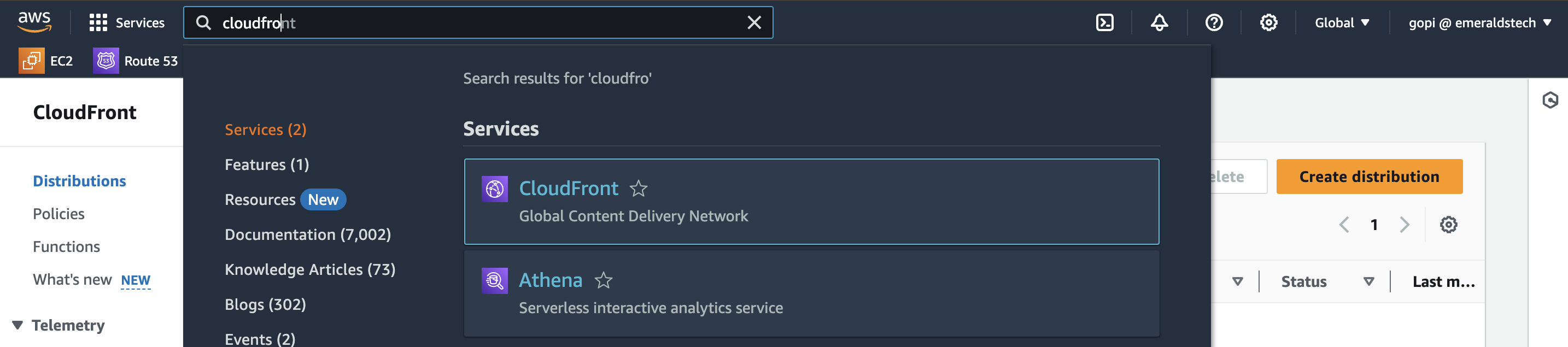
Click on create distribution button and proceed further by following below
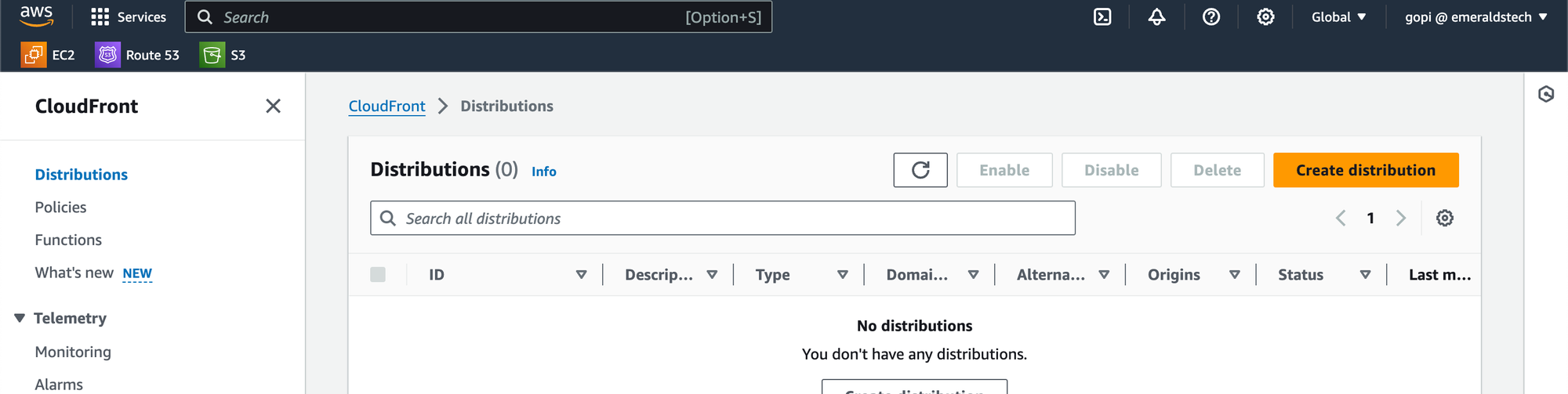
Specify Origin: Tell CloudFront where your website content resides (e.g., your S3 bucket).
Configure Behaviors (Optional): Define how CloudFront handles specific content types or requests.
Distribution Details: Review the distribution settings and create your CloudFront distribution.
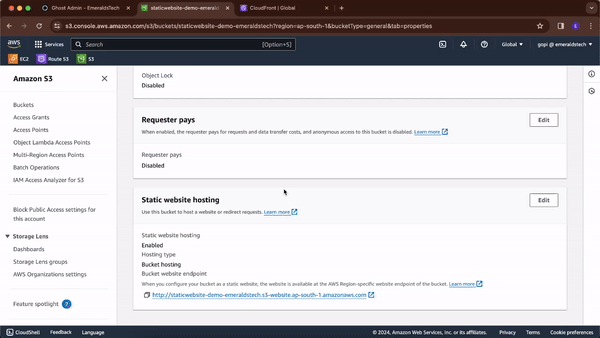
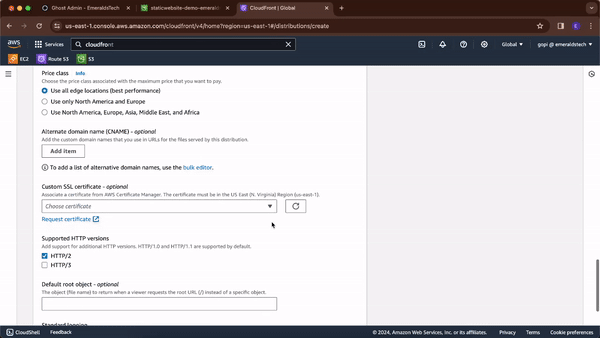
Once your CloudFront distribution is deployed, you'll receive a unique domain name.
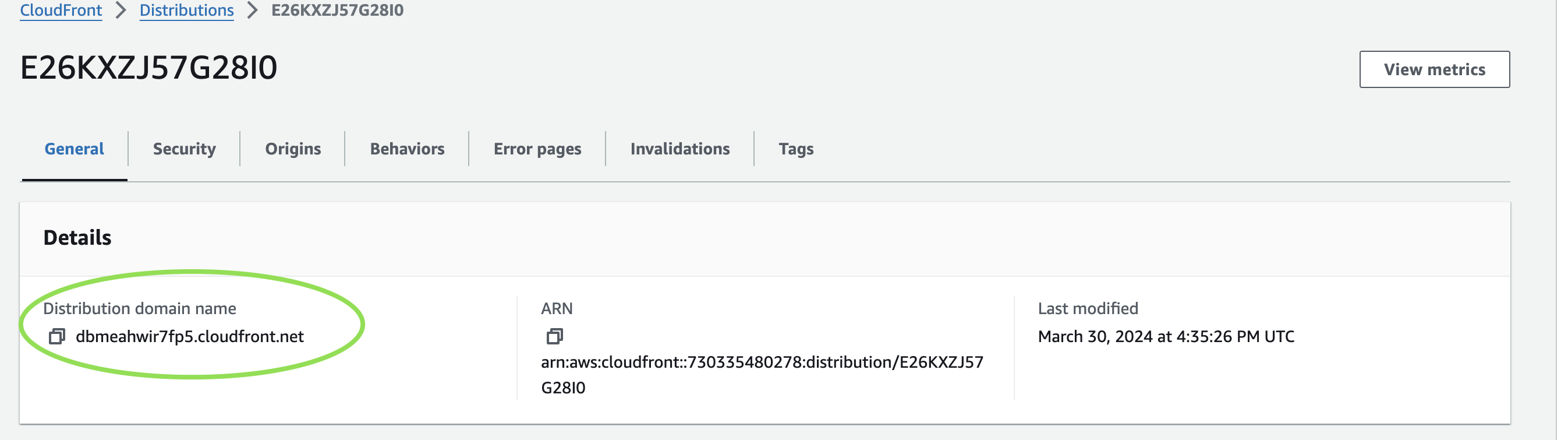
Voila! Your website content will now be delivered through CloudFront's global network, ensuring a speedy experience for your visitors.
We can Configure your website's DNS settings to point to this CloudFront domain name with a custom domain name where the website wants to be accessible 😃


![[Explained] How to Add Custom Domain to AWS "CloudFront" with SSL Enabled](/content/images/size/w300/2024/03/_72e1e43b-2175-4074-9b5e-d9b8dfbd1f46.jpeg)
